Ultimate WordPress Webmaster and Backup Service.
Full WordPress Webmaster Service and Redundant Backup Vault : WordPress Website management, security hardening, malware scanning, website design and backup, new pages and image optimization and much more ...

Most Popular WordPress Services
We offer many wordpress centric services.
Web Design
We are a wordpress focused team of developers, dedicated to your success.
WordPress Management
Get a dedicated webmaster Team working for you 24/7.
SEO & Security
Improving your ranking and securing your wordpress site is our daily Job.
HIRE A WEBMASTER TODAY
A full team will work for you 24/7.
Essential
For small websites
$299
$2300
- Cloud Backups
- Security Scans
- Security Plugin
- Theme & Plugin Updates
- security hardening
Pro Version
Use For e-commerce and mid size
$499
$3500
- Woocommerce Support
- Uptime Monitoring
- Domain Monitoring
- Malware Scan
- 24/7 Security
Business
Use For Company & Corporate
$799
$6000
- All PRO features
- Daily Backups
- Full Website Management
- Priority Support
- Website Edits
We're Web Developer & Front-End Designer
Temporibus autem quibusdam et aut officiis debitis aut rerum necessitatibus saepe eveniet ut et voluptates repudiandae sint et molestiae.
- Collaborate Multi Projects
- Free Email Marketing Services
- Merging System Available
- User Chat System
- User Chat System
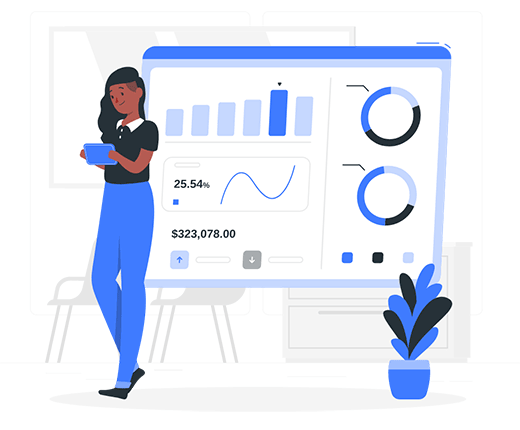
We Help You with Off Page SEO Analysis To Build Better Web
Temporibus autem quibusdam et aut officiis debitis aut rerum necessitatibus saepe eveniet ut et voluptates repudiandae sint et molestiae.
- Collaborate Multi Projects
- Free Email Marketing Services
- Merging System Available
- User Chat System
- User Chat System

We Help You with On Page SEO Analysis To Build SMart Web
Temporibus autem quibusdam et aut officiis debitis aut rerum necessitatibus saepe eveniet ut et voluptates repudiandae sint et molestiae.
- Collaborate Multi Projects
- Free Email Marketing Services
- Merging System Available
- User Chat System
- User Chat System
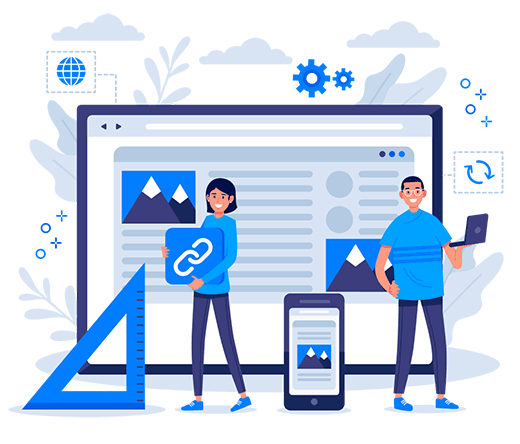
Content Writing is Very Important Step For Build Brand
Temporibus autem quibusdam et aut officiis debitis aut rerum necessitatibus saepe eveniet ut et voluptates repudiandae sint et molestiae.
- Collaborate Multi Projects
- Free Email Marketing Services
- Merging System Available
- User Chat System
- User Chat System

Over 750+ Websites Managed
by WP Disk
4500+
Project Complete
900+
Happy Clients
750+
Websites Managed
Get Your Quote
Frequently Asked Questions
At vero eos et accusamus et iusto odio dignissimos ducimus
How Do I Start Work with It?
.accordion-body, though the transition does limit overflow.Can I Change The Team Size?
.accordion-body, though the transition does limit overflow.Can I Refund My Money?
.accordion-body, though the transition does limit overflow.Can I Control My Profile?
.accordion-body, though the transition does limit overflow.How I Upgrade My Plan?
.accordion-body, though the transition does limit overflow.How Can I Pay Your Fee?
.accordion-body, though the transition does limit overflow.Can I Get any Offers?
.accordion-body, though the transition does limit overflow.Do You Accept Other Currency?
.accordion-body, though the transition does limit overflow.
Are You Already Working With Us?
Deleniti corrupti quos dolores et quas molestias
